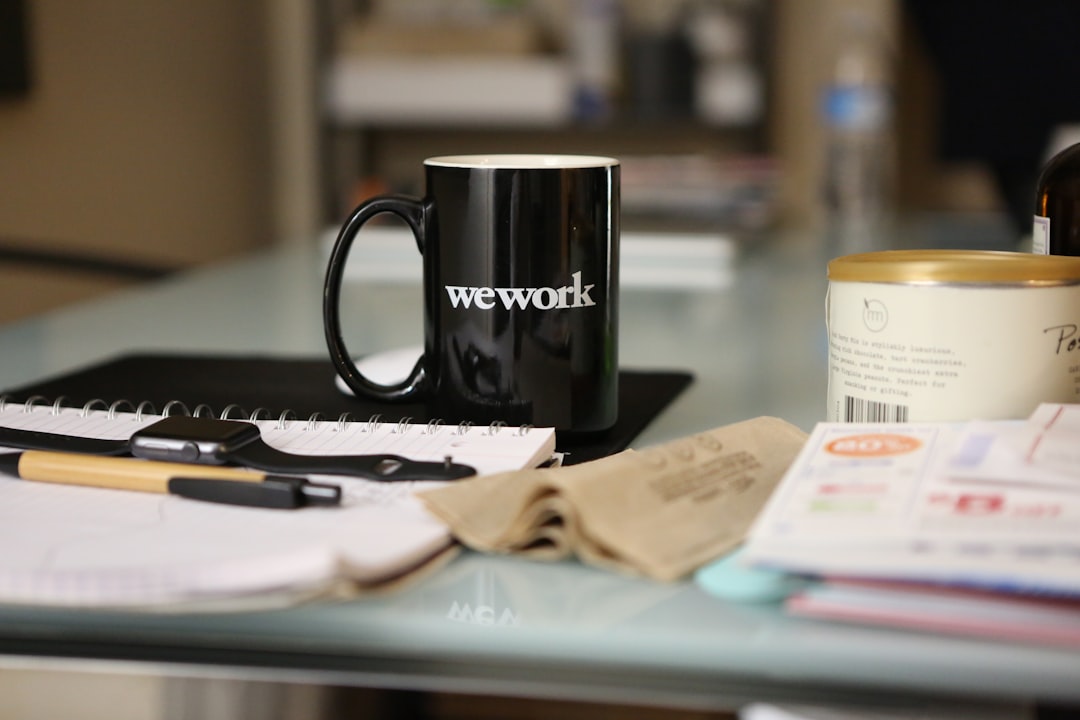BITSAT Slot Booking 2025 Check Demo, Book Test Slot & Date: Birla Institute of Technology and Science, Pilani is commonly known as BITSAT which is going to conduct its entrance exam for various B.E., B.Pharm, and M.Sc programs. This exam going to be conducted from the 3rd week to the 4th week of May 2025.
Those who are willing to be participating in this exam then have to apply for BITSAT Slot Booking 2025. After successfully applying for BITSAT 2025 Slot Booking they can download the admit card to appear for the exam.
Below, we have covered complete details to apply for BITSAT Slot Booking 2025 that would be helpful for you. BITSAT Slot Booking 2025 Demo is the gateway to appearing in the upcoming exam. Get complete details about BITSAT Slot Booking 2025 like how to download Slot Booking, Important Instructions
Something About BITSAT Slot Booking
- The institute offers candidates the option to book test slots as per their choice.
- Login with the application number, gender, date of birth, and email ID issued to book the slot.
- The slots are offered on a first-come-first-serve basis.
- Aspirants failing to book a slot will be offered a test date, time, and venue by the organizing institution.
BITSAT Slot Booking 2025
| Conduction body | Birla Institute of Technology and Science, Pilani |
| Official Website | www.bitsadmission.com |
| Page Details of | BITSAT Slot Booking |
| Starting Slot Booking Date | 3rd week to 4th week of May 2025 |
| Exam Date | 3rd week to 4th week of May 2025 |
| Mode of Entrance Exam | Online |
How to Book Slot For BITSAT 2025:
- Visit the official website of BITSAT i.e. www.bitsadmission.com.
- On the homepage, Hit on the login tab & fill in necessary particulars according to their BITSAT id & password.
- Then select BITSAT 2025 examination center, exam date & exam batch & book slot.
- After BITSAT 2025 slot booking, press on the “Download BITSAT Hall Ticket” link over there.
- At last, download it & take a printout for future use it.
Let’s have to follow the Brief Steps below….
Step 1: Log-in
- Log-in to the BITS slot booking portal using the following details:
- BITSAT 2025 Application Number
- Gender
- Date of Birth
- Email ID
Step 2: Choose an Exam Centre
- After successfully logging in, then select a convenient exam center from the available options.
- The list of centers will get in a drop-down menu.
- In case the exam centre has no dates or slots, the candidate can choose a new center.
- It will be available only till the final booking is done.
- after booked an exam centre, it cannot be changed any further.
Step 3: Choose a Test Date
- After booking an exam centre, next book a test date.
- Dates for the exam centre chosen by the candidate will be highlighted in green.
- To check the availability of slots, hover the cursor over that test date.
- pick a suitable date.
Step 4: Select Test Time
- At last, choose the time for the entrance time.
- BITSAT 2025 entrance exam will be conducted in two sessions- 9:00 am to 12:00 pm and 2:00 pm to 5:00 pm.
- Choose any one of them and confirm it by clicking ‘confirm slot booking’.
- Then check that there is no discrepancy in the details after BITSAT test slot 2025
- If any discrepancy, it should be brought to the notice of the concerned authorities immediately.
Step 5: Confirmation Page
Official Website Link
BITSAT 2025 Exam Slot:
| Slot | Timing |
| Slot-1 | 09.00 AM to 12:00 PM |
| Slot-2 | 02:00 PM to 05:00 PM |
Necessary for filling during BITSAT slot booking 2025
- Test Name
- State/ International
- Exam City
- Exam Date
- Exam Centre Name
- Exam Centre Address
BITSAT Hall Ticket 2025
After the successful slot booking of BITSAT 2025, then one can download their BITSAT call letter 2025. it will be available between April to May 2025. BITSAT Hall Ticket all the way through the official portal. In order to download BITSAT Admit card 2025 Follow these simple steps as provided below.
- First, visit the official website, i.e., bitsadmission.com.
- On the homepage, you have to enter the required details, such as the application number, date of birth, gender, and email ID.
- After entering details, click on the “Proceed” button.
- Finally, the BITSAT admits card 2025 will appear on the screen.Take a printout of it for future use.
Let’s have to look following BITSAT 2025 cities in below table
| Agra | Hyderabad Campus of BITS | Pune |
| Ahmedabad | Hyderabad City | Raipur |
| Allahabad | Indore | Rajahmundry |
| Bangalore | Jaipur | Ranchi |
| Bhopal | Jalandhar | Roorkee |
| Bhubaneswar | Jammu | Siliguri |
| Chandigarh | Jamshedpur | Surat |
| Chennai | Jodhpur | Tirupati |
| Coimbatore | Kanpur | Thiruvananthapuram |
| Delhi | Kolkata | Vadodara |
| Dubai Campus of BITS (International Center) | Lucknow | Vijayawada |
| Ghaziabad | Mumbai | Visakhapatnam |
| Goa Campus of BITS | Nagpur | Agartala |
| Gorakhpur | Nasik | Mangalore |
| Gurgaon | Noida | Udaipur |
| Guwahati | Patna | Kohima |
| Gwalior | Pilani campus of BITS | – |
Important Dates for BITSAT Exam:
| Events | Dates |
| Slot Booking | 4th week of March to 2nd week of April 2025 |
| Examination Date | 3rd week to 4th week of May 2025 |
| BITSAT 2025 Score Card | 3rd week of May 2025 |
| Counselling Registration Date | 4th week of May 2025 |
| Round-1 Announcement of Admission List and Wait List | 3rd week of June 2025 |
| Round-2 Declaration of Admission List and Wait List | 4th week of June 2025 |
| Round-3 Release of Admission List and Wait List | 2nd week of July 2025 |
| Round-4 Availability of Admission List and Wait List | 3rd week of July 2025 |
| Round-5 Declaration of Admission List and Wait List | 4th week of July 2025 |
Conclusion
In the above, we have covered complete details about BITSAT Slot Booking 2025: Check the Demo, Book a Test Slot, and Date. To get more of the latest education and career news, stay connected with studydesire.com education and career news.